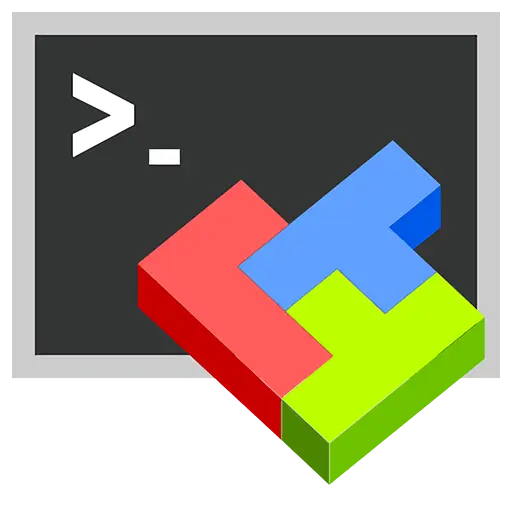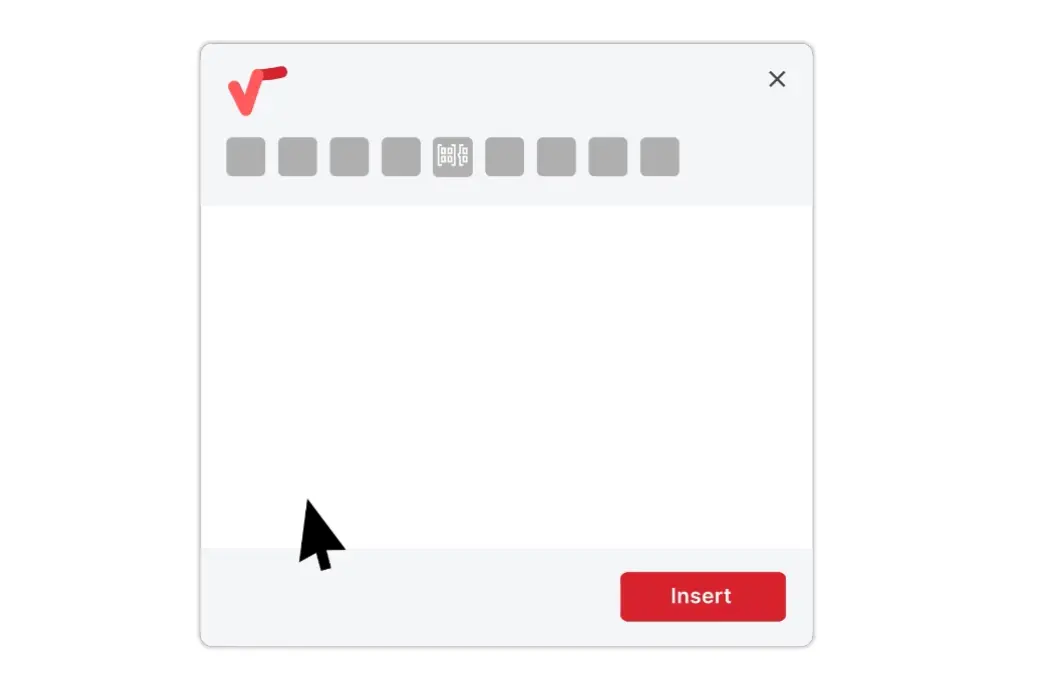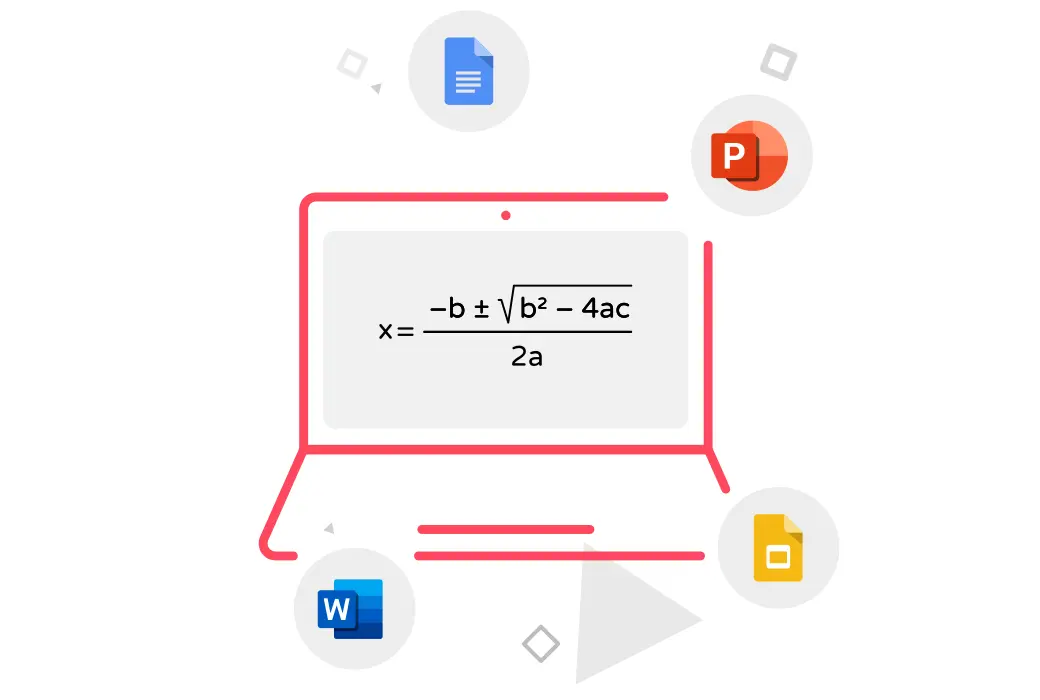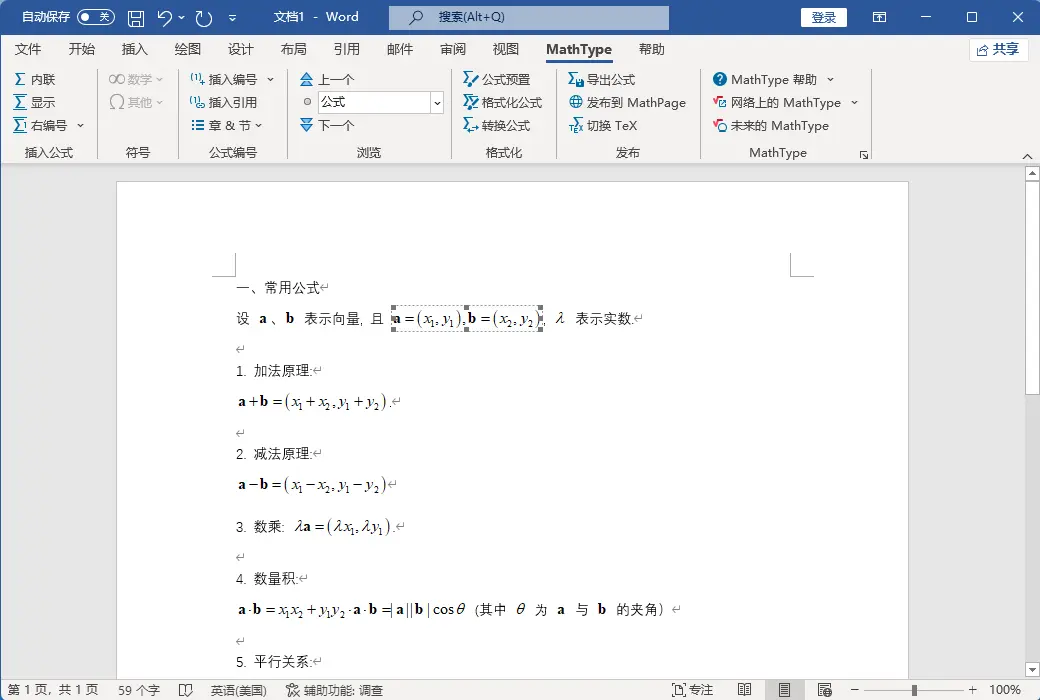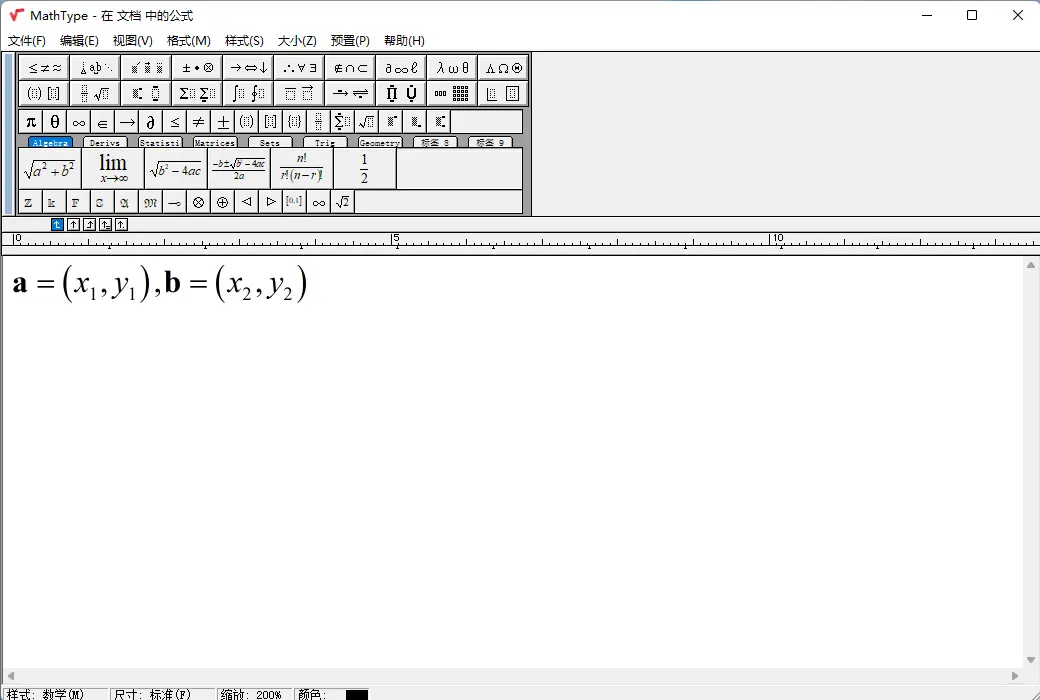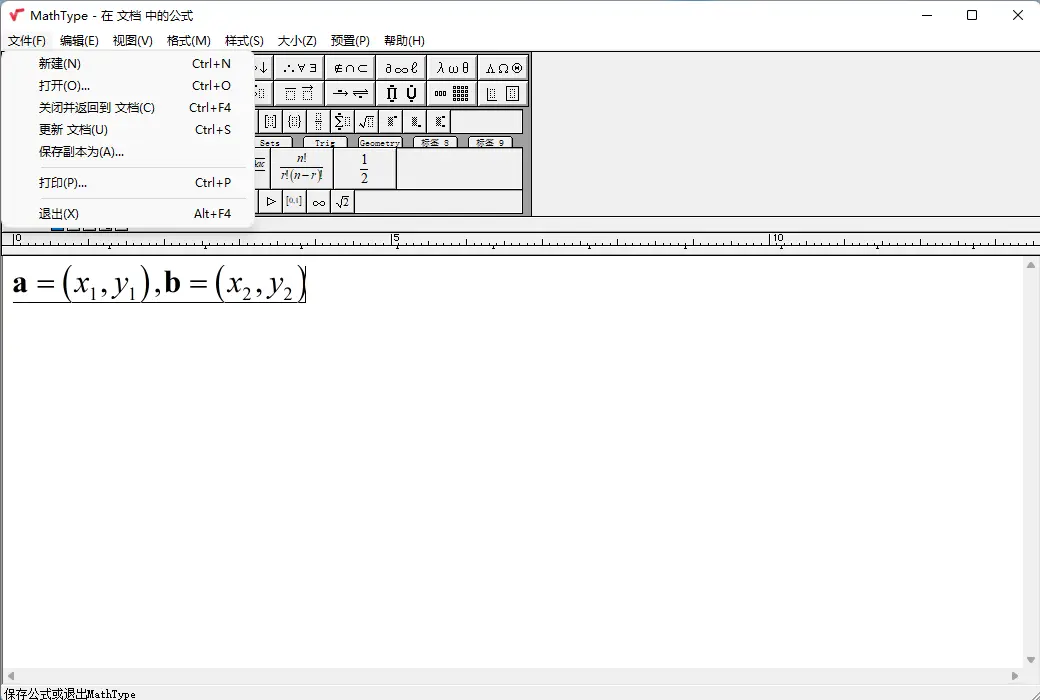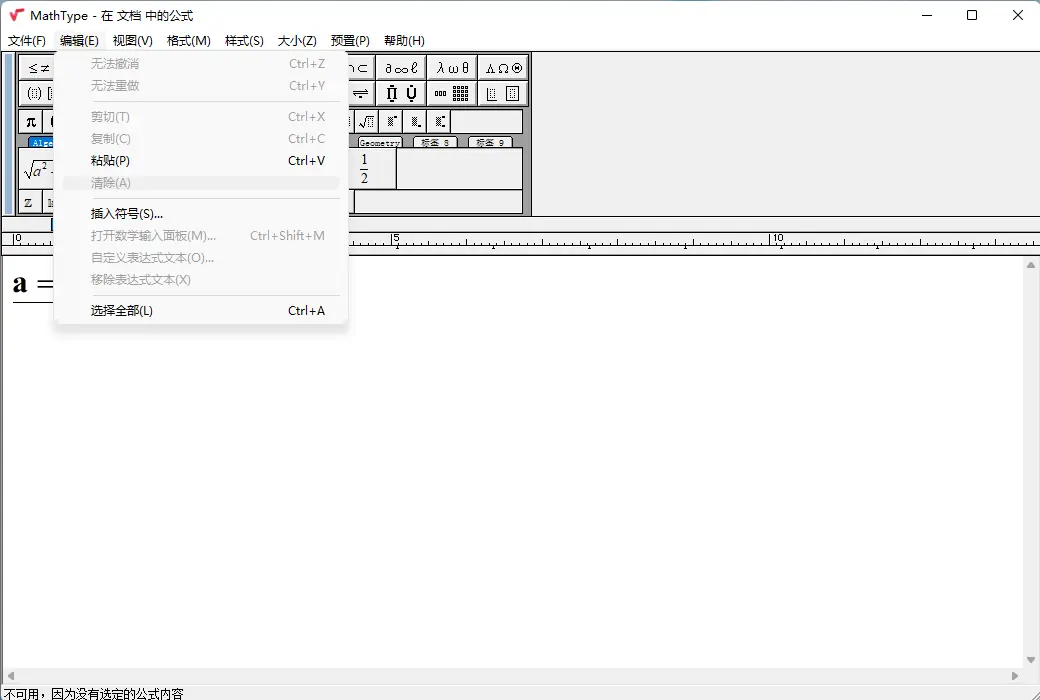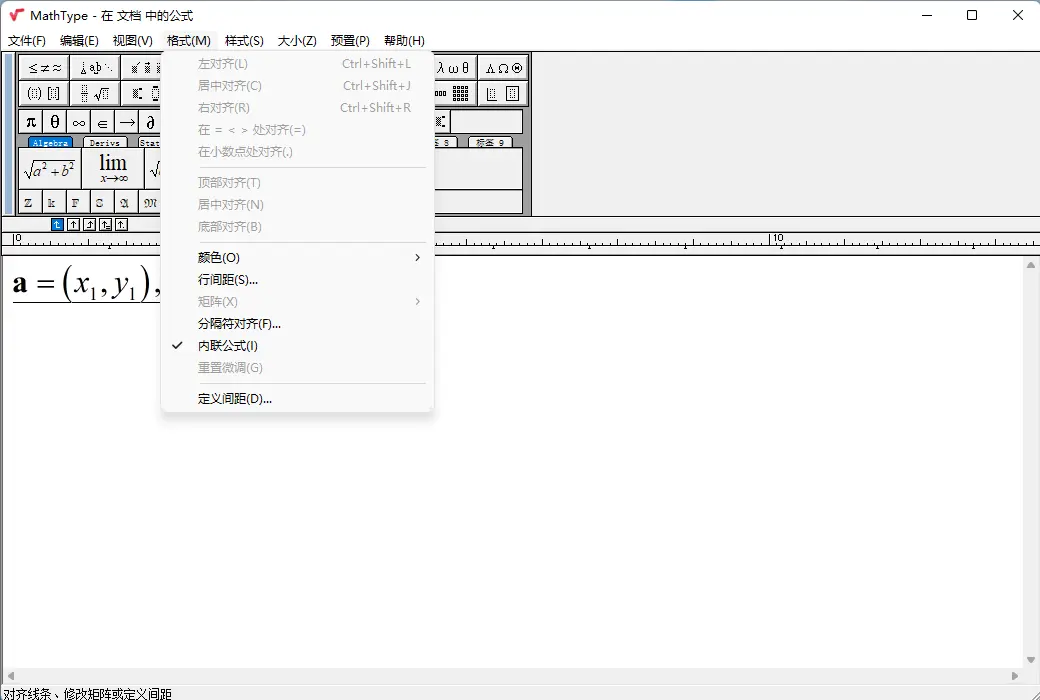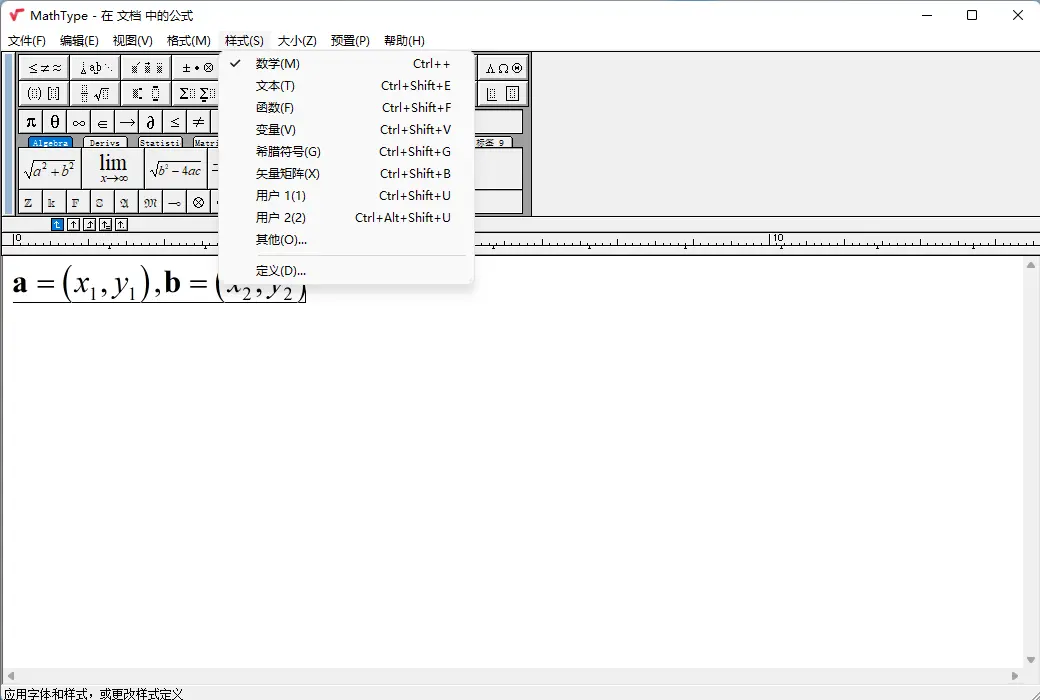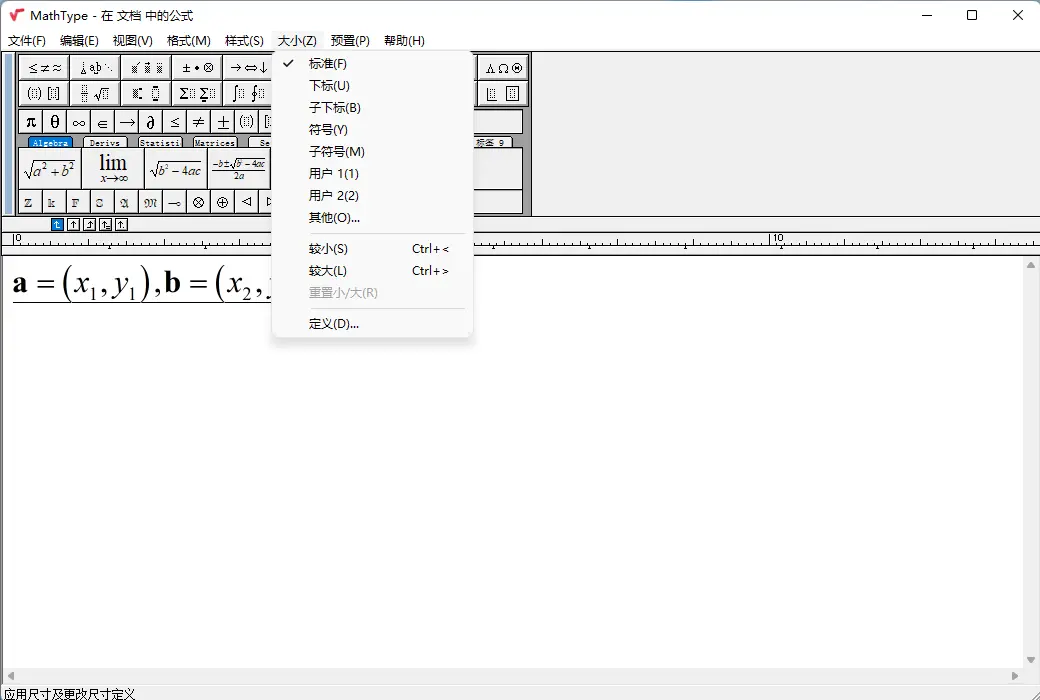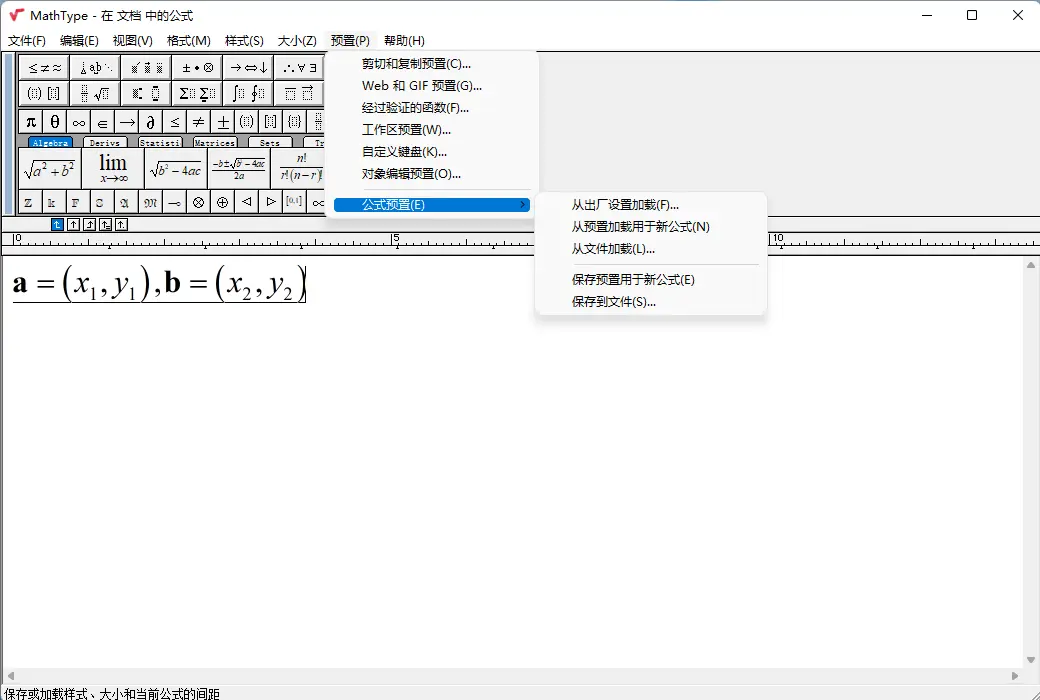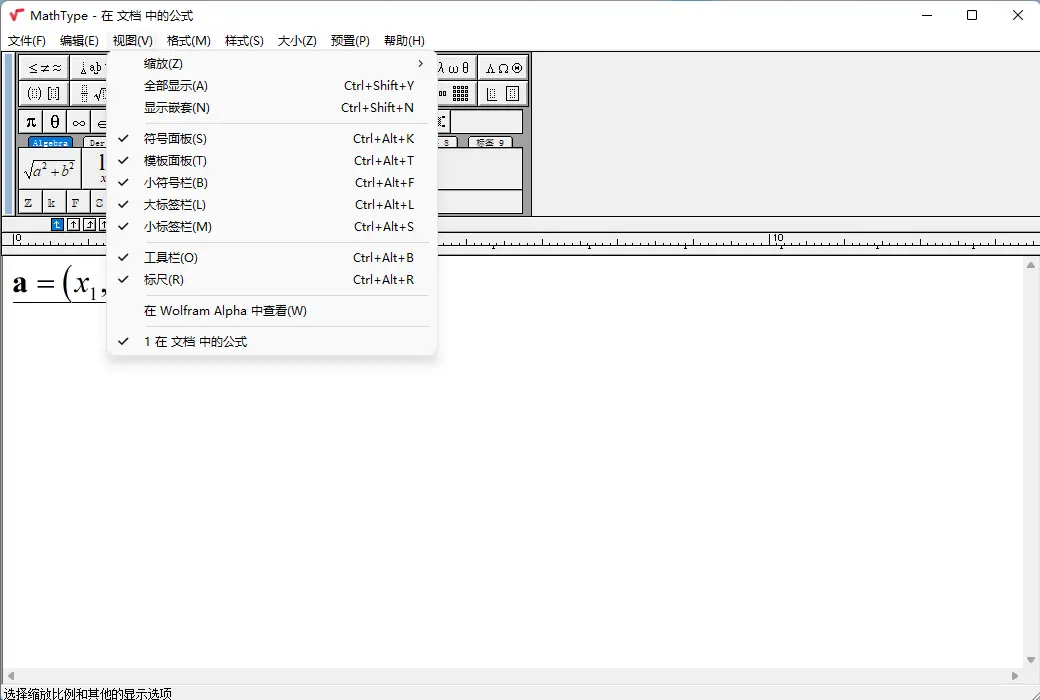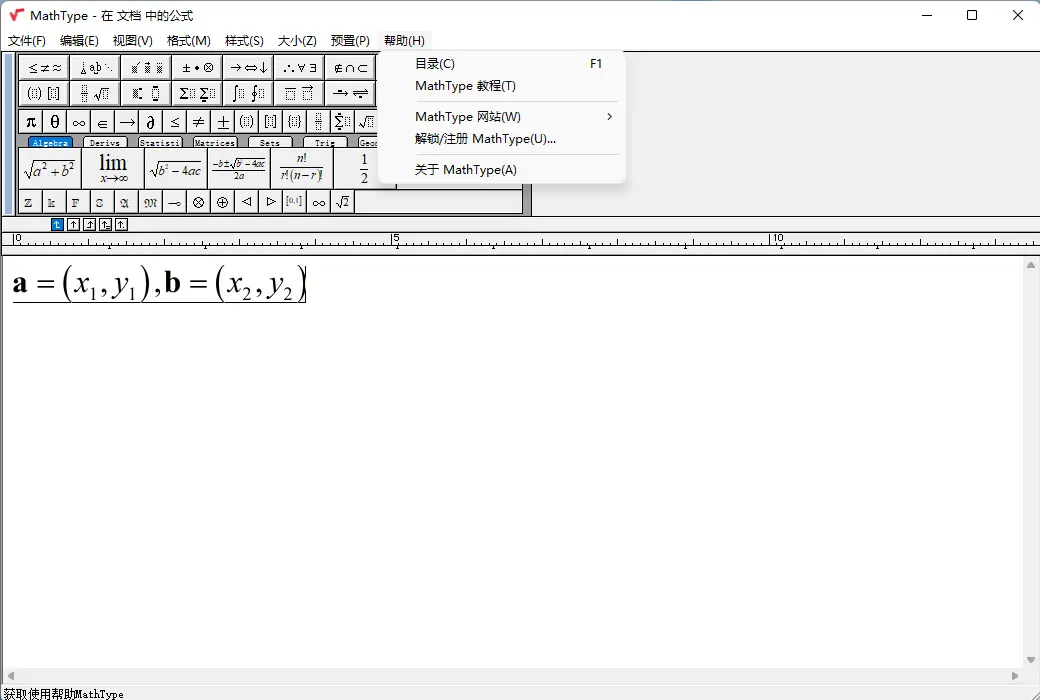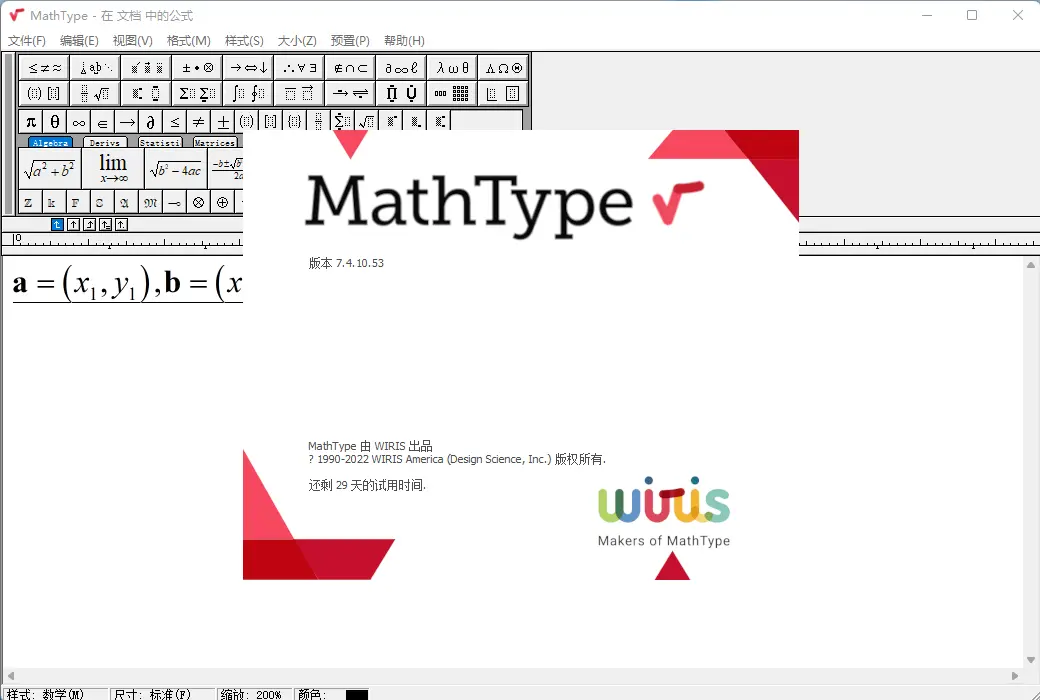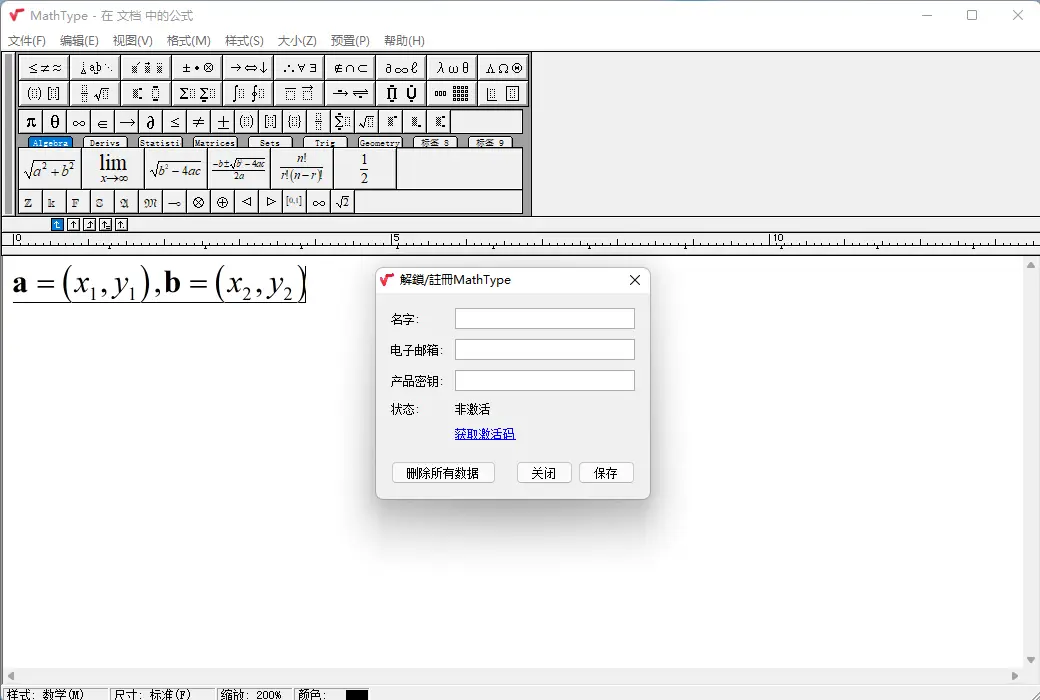You haven't signed in yet, you can have a better experience after signing in
 MathType Office Tools 7 Mathematical Formula Editor Tool Software
MathType Office Tools 7 Mathematical Formula Editor Tool Software

Activity Rules
1、Activity time:{{ info.groupon.start_at }} ~ {{ info.groupon.end_at }}。
2、Validity period of the Group Buying:{{ info.groupon.expire_days * 24 }} hours。
3、Number of Group Buying:{{ info.groupon.need_count }}x。
Please Pay Attention
1、Teamwork process: Join/initiate a Group Buying and make a successful payment - Within the validity period, the number of team members meets the activity requirements - Group Buying succeeded!
2、If the number of participants cannot be met within the valid period, the group will fail, and the paid amount will be refunded in the original way.
3、The number of people required and the time of the event may vary among different products. Please pay attention to the rules of the event.

MathType Office Tools 7 Mathematical Formula Editor Tool Software


Use MathType to input and handwrite mathematical symbols.
Easily include high-quality mathematical equations in documents and digital content.
No longer relying on cumbersome built-in mathematical tools. Using MathType to provide a unified quality experience for all your digital solutions... word processors, presentation software, LMS platforms, evaluation tools, and more
Productivity is key
When you are ready to sit down and write a scientific or technical paper, test, PowerPoint presentation, or wherever you want to include mathematical notation, you have the ability to use MathType. Open MathType on your computer or device, and everything is within your reach, allowing you to complete tasks quickly, easily, and efficiently.
With MathType, you can: click, handwrite, use keyboard shortcuts, insert equation numbers, use colors, select fonts, control spacing
Set up your work environment in the most suitable way for you:
- Save commonly used equations and symbols in a customizable toolbar
- Set the MathType preference to quickly change from one "appearance" to another for different types of documents
- Set personal keyboard shortcuts
- Copy or convert to LaTeX
- more!
Professional quality mathematical typesetting
MathType is a major upgrade to the default math tool built into many applications.
Now, you can have quality anywhere. Choose the classic MathType appearance or LaTeX appearance. Control the spaces in the expression to pixels.
Rich mathematical symbols and changes between different cultures; MathType supports mathematical representations for different educational levels and cultures.
For any quality solution, auxiliary functions are essential. MathType can help readers access scientific content and assist authors in creating accessible scientific content.
Math typing for Google Docs and Word on iPad
MathType can be used for the most popular online word processing systems.
- Mathematical Types of Google Docs
Use MathType in Google Docs on any web browser
- Mathematical Types of Words on iPad
Handwriting mathematical equations on iPad

Official website:https://www.wiris.com/en/mathtype/office-tools/
Download Center:https://mathtype.apsgo.cn
Backup Download:N/A
Delivery time:Manual online rapid processing
Operating platform:Windows、macOS Microsoft 365
Interface language:Supports Chinese interface display, with multiple languages available.
Update instructions:1 year subscription, 1 year use and update.
Pre purchase trial:30 day free trial.
How to receive the goods:After purchase, the activation information will be sent to the email address at the time of placing the order, and the corresponding product activation code can be viewed in the personal center, My Orders.
Number of devices:Up to 3 computers can be activated for personal use only.
Replacing the computer:Uninstall the original computer and activate the new computer.
Activation guidance:Open software, menu bar help --> Unlock/register MathType, copy and paste the product key, fill in the relevant information, and activate it.
Special instructions:To be added.
reference material:https://www.wiris.com/en/mathtype/office-tools/

Any question
{{ app.qa.openQa.Q.title }}
What is the direct difference between MathType Standard Edition, Academic Edition, and Educational Edition?
Hello!
MathType provides special discounts for non-profit organizations or individual users, and there is no difference in software functionality after registration and activation.
- If you are purchasing under the name of a research institution or non-profit organization, please choose the academic version.
- If you are a profitable commercial company with the goal of profitability, please choose the standard version.
- If you are a university teacher, please choose the education version.